AutoSuggest
This post deals with AutoSuggest in SDL Trados Studio - a special technology that monitors what you are typing and presenting you with a list of suggested words and phrases you can use in your translation.
PREVIOUS POST < || > NEXT POST
Unlike the translation memory, which stores entire segments, AutoSuggest is based on incomplete segments - words or phrases. The principle of AutoSuggest is similar to that of AutoComplete in Microsoft Word - that is, appropriate words and phrases are suggested automatically when you translate text in SDL Trados Studio.
For example, if you type the C letter, the system (depending on the context of the source text) tries to guess which word or phrase you are trying to translate and suggests the Create object segment as a translation option. If the AutoSuggest dictionary contains several matching segments, all segments are shown. By clicking on the corresponding entry, you can copy it into your translation.
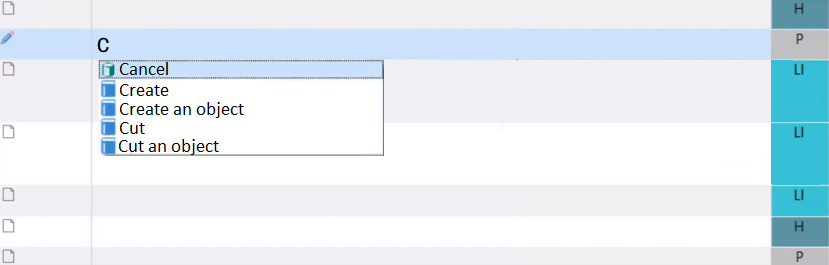
Fragments from the AutoSuggest dictionary can be recognized by the blue book icon in front of the fragment. The green icon is used for terms found in the terminology database.
As you enter the following letters, the list of fragments is updated accordingly and offers only suitable fragments.
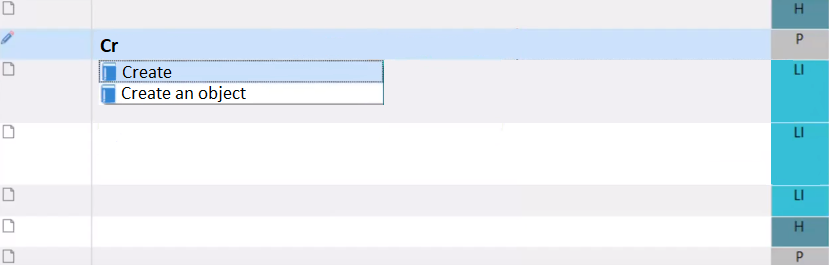
Words and phrases in AutoSuggest can be taken from several sources:
-
Lists with auto-text. You can create your own lists containing specific words and phrases. These words and phrases are automatically suggested when you translate texts.
-
AutoSuggest Dictionaries. AutoSuggest dictionaries contain words and phrases retrieved from the translation memory. A special module in SDL Trados Studio analyzes the translation memory, finds the appropriate words and phrases, and adds them to the AutoSuggest dictionary. See also the information about the SDL AutoSuggest Creator module below.
-
Instances of translation memories and machine translation systems configured for use with your project.
-
SDL MultiTerm terminology databases.
-
Fragment matches from translation memory instances that support fragment alignment.
SDL AutoSuggest Creator
If you are using SDL Trados Studio Freelance or SDL Trados Studio Freelance Plus version, you need to purchase an additional module - SDL AutoSuggest Creator - to generate AutoSuggest dictionaries. SDL Trados Studio Professional Edition owners do not need an additional module - the AutoSuggest dictionary creation feature is built into this version. You can call the dictionary creation function by clicking the Create AutoSuggest Dictionary button on the Home tab of the Welcome section.
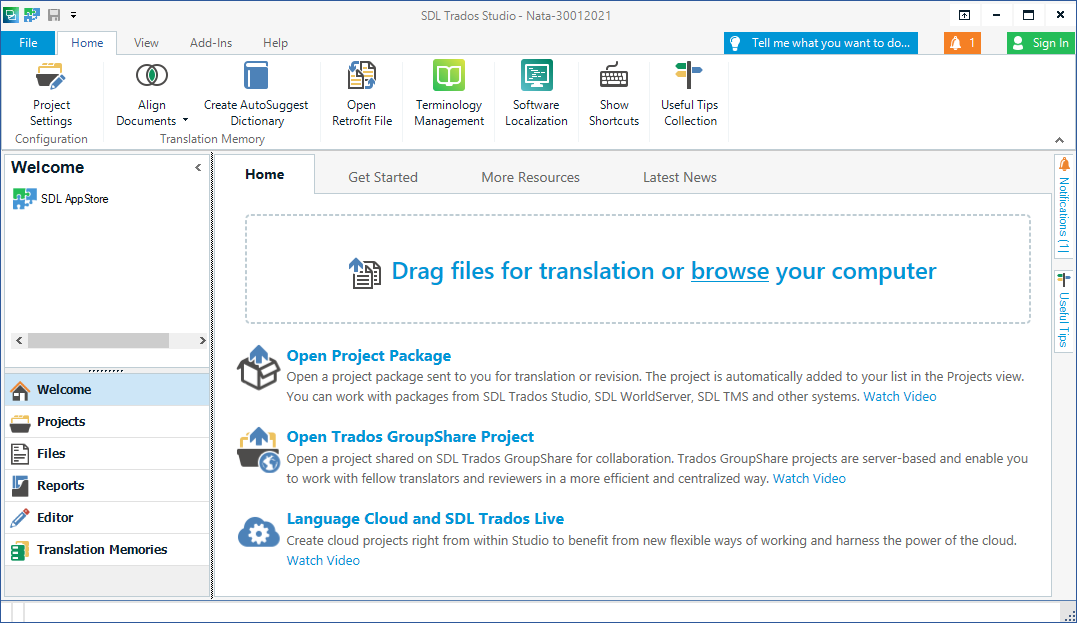
PREVIOUS POST < || > NEXT POST